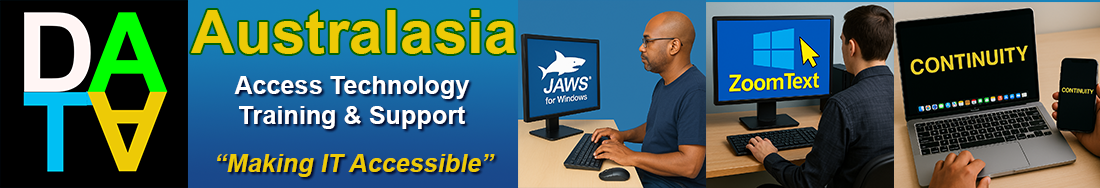Control of the keyboard is important when you cannot easily see the mouse pointer and you need to manage the computer. This is easy to learn but constant practice is required for best results.
Imagine if you could drive a car but you didn’t know how to use the steering wheel. You would be able to go in a straight line, stop and start the vehicle, but when it came time to turn a corner you may not like the results.
This is what it can be like for people who have looked at the computer keyboard when they could see but when their eyesight changes they are not able to find the right keys and use the correct fingers on those keys.
DATA Australasia will encourage you to master the keyboard using our unique Symmetrical Touch Typing Program, (STTP).
Together with more traditional methodologies of drilling people on the keyboard, the STTP can help speed up the process and have you typing the whole of the keyboard in less than a week all using the correct fingering.
Modifier Keys
What are modifier keys? Notice on your PC keyboard along the bottom, either side of the spacebar, there are keys marked, Alt, Windows, Ctrl and just above these the Shift key too. Similarly, on the Mac keyboard you will see, Command, Option, Ctrl and Shift, (some of these are denoted by symbols). These keys when held down change or modify the behaviour of another key being pressed. For example, when holding down the Shift key, and typing the letter “s”, you’ll get a capital “S” typed in to your document. If holding down the Ctrl key, (PC) or Command Key, (Mac) when typing the letter “s”, you will save your work or start the process of saving to a location and file name if you’ve not already saved.
So, the modifier keys changes what happens when a primary key is pressed.
Keyboard Shortcuts
There are keyboard shortcuts for just about everything you can do on a computer with a mouse. Not having to take your hands off the keyboard and visually try to find a small white arrow on the screen, usually against a white background can save you a lot of time.
Fatigue can also be a problem for people who have low vision if they have to spend time, effort and energy on looking for a mouse pointer or other visual elements.
If you are totally blind, then the keyboard is even more important to you.
When using a screen reader such as JAWS, NVDA, VoiceOver or a screen magnifier like ZoomText the use of the keyboard will vastly enhance your experience.
Contact DATA Australasia
For more information, contact Elise Lonsdale on 0448 966 533 or from outside of a Australia +61 448 966 533
- Data Australasia Services
- iOS Fundamentals
- JAWS Training
- Keyboarding
- Mac Fundamentals
- Navigating Documents with JAWS NVDA & Voiceover
- Navigating Websites with JAWS NVDA & VoiceOver
- NVDA Training
- Windows Fundamentals
- ZoomText Fusion Training
- ZoomText Training
`