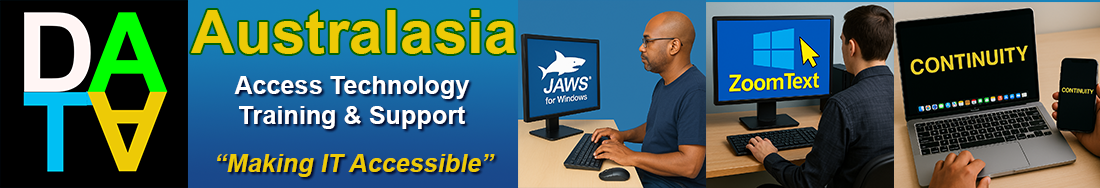JAWS for Windows – New Page Explorer Feature
What began as a simple proof-of-concept video turned out to be a near-final take.
Yesterday, I recorded a demonstration of the new Page Explorer feature in JAWS for Windows 26 — a tool that has the potential to change how people who are blind or have low vision explore the web.
By pressing Insert + Shift + E while browsing in Google Chrome or Microsoft Edge, JAWS now uses artificial intelligence to analyse the entire webpage and present a structured summary. It identifies key elements such as:
- The main content area and page regions.
- The number of headings and links.
- Contact details and footer information.
- Sidebar information about what’s in a complementary side bar.
- Additional items such as graphics, tables, and featured articles.
If you’re using a refreshable braille display, JAWS also presents this summary in braille — an excellent addition for users who prefer a tactile overview.
In the video, we explored three websites:
1. The DATA Australasia homepage
2. An ABC News article about a recently deceased politician
3. The Vision Australia homepage
This new feature is more than a convenience — it’s a game changer. It has the potential to transform how we teach JAWS, how students conduct research, and how professionals navigate complex webpages efficiently and independently.
#JAWSForWindows #JAWS #JAWS26 #PageExplorer #DATAAustralasia #EliseLonsdale #AustralianBroadcastingCorporati #VisionAustralia #AccessTechnology #AssistiveTechnology #Braille